StimuWrite 2 is here and it's a FREE upgrade! Tons of new features 👀
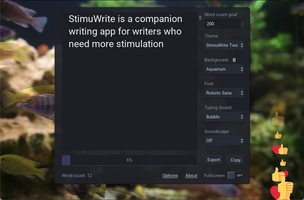
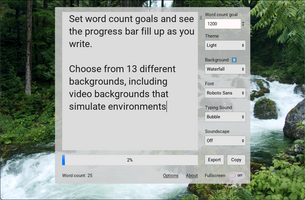
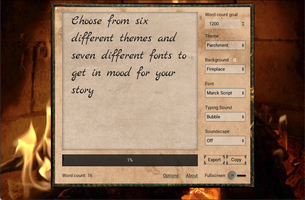
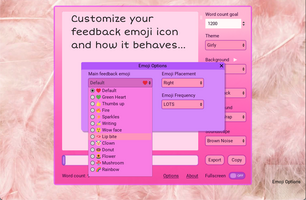
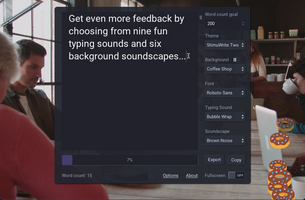
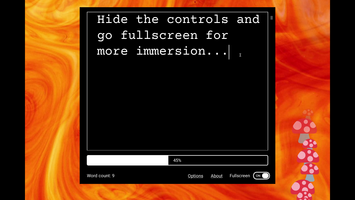
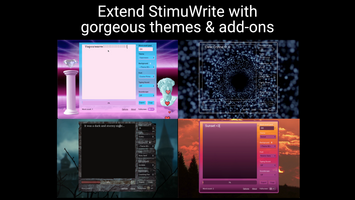
Hello writers! I'm thrilled to announce that today is the release day of StimuWrite 2, a free update to StimuWrite 1. It is available for download now here.
What's New
- Emoji options including changing the primary emoji, the frequency of appearance, which side of the screen they appear, and turning them off all together
- Four new themes, including Girly and Parchment, and improvements on the light theme
- Granular font sizing and four new fonts
- Four new typing sounds including my favorite ever: Bubble Wrap.
- A new Soundscapes feature with six background sounds including Brown Noise, Cafe, and Ocean
- Improved sound handling and volume sliders
- Background videos have been replaced with higher quality professional stock videos and four additional backgrounds are included
- A more accurate word count that's a closer match to Google Docs or Word
- Runs faster and uses less CPU
- Smart quotes and limited rich formatting support using Markdown syntax
- The ability to hide the side control panel
- An "Add to Goal" button that appears when you've reached your goal to allow you to update your goal without interrupting your flow
- Chinese, Japanese, Korean, and Thai language writing support with a free add-on
- Themes! You can install additional themes now! More about that below
Themes!
The biggest update to StimuWrite 2 is not only having four new themes included, but the ability to install new themes to enhance and add variety to your writing experience now and into the future. And purchasing themes for StimuWrite is a great way to support me and my work!
Essential Theme Pack (Bundle of 5 themes)
The Essential Theme Pack is a bundle of five must-have themes featuring: Vaporwave, Clear Crystal, Sunset, Liminal, and Outline. Included are four additional theme backgrounds you can use with other themes.
Get the Essential Theme Pack here - $5
Gothic Theme
Perfect for all genre writers of the dark and mysterious. Get into a spooky mood while you write with the gothic theme! Includes a video background that can be used with other themes
Get the Gothic Theme here -$2
Black and Gold Theme
The Black and Gold Theme was fashioned after a piece of furniture made for Marie-Antoinette, and features a gorgeous, flowing, golden-hour background. Designed to get you in a luxurious mood for writing
Get the Black and Gold Theme here - $2
What's Next
StimuWrite 2 for iOS and android is still on the horizon, so look out for that. I also plan to make more awesome themes and add-ons that will bring even more functionality to StimuWrite.
Thank you so much to everyone who has supported this little app by donating and sharing. I hope you love StimuWrite 2 🖤
Files
Get StimuWrite 2
StimuWrite 2
A stimulating writing environment
| Status | Released |
| Category | Tool |
| Author | that clown goddess |
| Tags | Creative, creative-writing, Godot, journaling, Typing, word-processor, writing |
More posts
- Halloween/Autumn Sale 2024 for Themes & Addons 👻🎃Oct 31, 2024
- Tomato Timer addon for StimuWrite is here! 🍅⏰Aug 06, 2024
- Bug fixes update live (2.3.6)Jul 22, 2024
- Sticky notes addon for StimuWrite now available!Jul 18, 2024
- 2.3.5 update: Better text rendering, compact mode export, and bug fixesJul 16, 2024
- StimuWrite 2.3 is here!Jul 04, 2024
- New features and FREE theme pack to celebrate pride month!Jun 03, 2024
- Chaos Theme Pack now available with five new, unhinged themes!May 10, 2024
- More customization: import emoji, backgrounds, and more!Apr 24, 2024
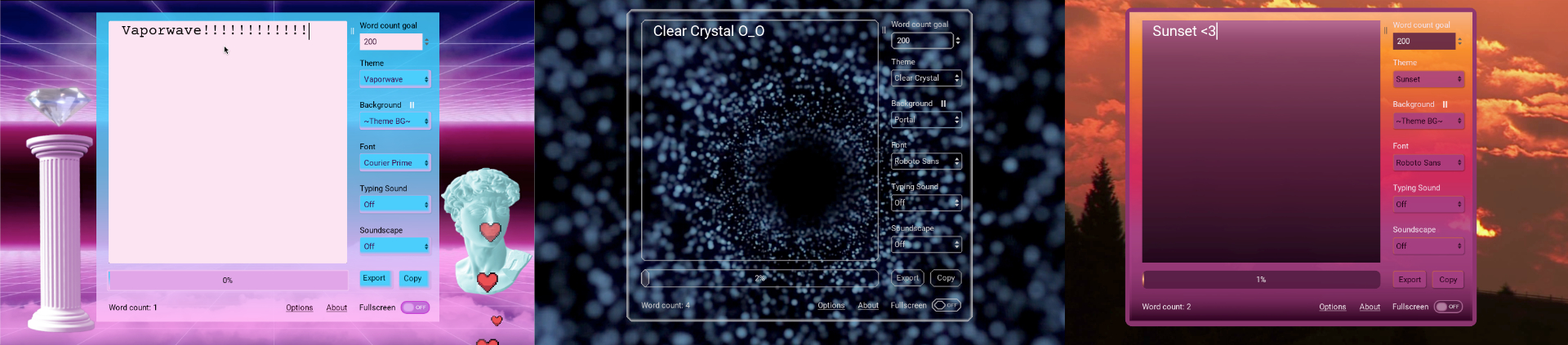
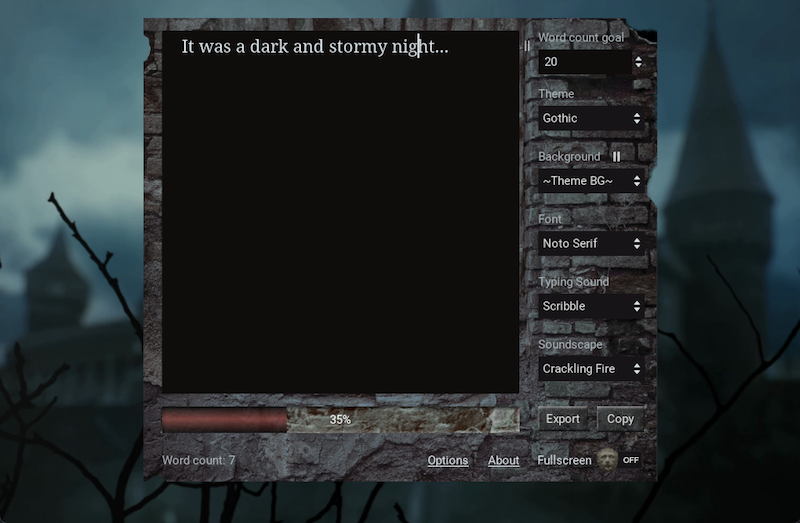

Comments
Log in with itch.io to leave a comment.
I love this app so much but the 2.1 release won't work offline. I can only open it when I'm on a wifi connection. It crashed on me today when I tried to work offline. Is there anyway I can download the old Stimuwrite 2 version so I can get to work again? It's been so helpful to me.
Oh no! That's so weird, sorry about that. Here's a link to download the old versions of 2 until I can figure out this bug - https://www.dropbox.com/scl/fo/xjkk6u7h1j1zxfnyo8y8c/h?rlkey=q0d7aec5g94n4x81w9et6lk6q&dl=0
Do you mind letting me know what OS you are using? And if possible could you send me any files in the "log" folder in this location in your file system to help me debug this? I can't replicate it on my end for some reason.
Windows %APPDATA%\Godot\app_userdata\StimuWrite\
macOS: ~/Library/Application Support/Godot/app_userdata/StimuWrite/
Linux: ~/.local/share/godot/app_userdata/StimuWrite/
Thank you thank you thank you! I'm using Windows 11 on my Surface Go 2. Where should I send the files?
I ended up finding the bug, so I don't think I need them anymore. I'll get a new version up very soon. Thank you so much for letting me know about this issue!
You're welcome!
An update has been released to fix this bug, please let me know if the latest (2.1.1) version is working for you. Thank again for your help!
I shall use this for NANO 23. Behold - UNLIMITED POWER
Muhahahahah!!
Really really love this a whole lot! Finally gave me the energy to write uwu
Thank you! I'm so glad to hear that
I like this little tool and the addtions are great! It makes something tiresome kinda fun. So, thank you for this
Thank you! I'm so glad you like the additions