I've been an issue recently where the app crashes once the progress bar goes past 50%…? I have it on two machines and the behavior is consistent on both. So far I've been able to do a workaround where I make the goal word count much higher than necessary, but it is kinda sad that I don't get to reach the 100% and have the emoji party because of this :')
The theme I'm using is "StimuWrite Two" with a custom background, and I'm using the Yellow Heart emoji.
From my use over the last 2 weeks, it seems that it crashes when the app is open for too long, like for a few hours. So if I were to leave the app open on my machine for an hour or two and then I come back and type for a while it crashes. Another thing that I've noticed particularly on my laptop is that it starts to heat up if StimuWrite is open for over an hour, and it starts to cool down minutes after I close it.
Would you mind emailing me the file of the custom background image you are using? I've been working on a new version and I have a theory that the crashing issues might be from custom content and that would help me test it. Email address: stimuwrite@eveharms.com
Edit: Also if you could test to see if you have the same issue after switching to a default background and restarting the app that would be helpful.
Hi, I dunno if I've asked before (dang you adhd memory lol), but are there plans to ever make an iphone/android or even a web-based browser app out of this? There are some days my neurodivergence hates my laptop with a passion and I yearn so bad for a mobile version. It's so hard to go back to purely google docs. I'm sure I can't be alone here either. Thanks!
Those were in development, but unfortunately I came across some critical issues with porting. So currently the mobile/web versions are stalled, and I'm not sure when I'll be able to resume development. Sorry about that
Hello! I love this so much, it's helped me ton, but I do have a question. I'm so sorry if this is rude, but does this feed any of my writing to AI? This has been my replacement ever since Google Docs and other writing platforms have become unusable for the same reason. I want to make sure my work is secure and private when I write it out here. This has helped me so much with my executive dysfunction, and has made writing so much more enjoyable for me, and I respect and appreciate the work that went into making this more than you'll ever know, I just want to make sure this is a safe tool to use for my more "professional" writings. <3
Hi there! Happy to answer your question. The app has no cloud functionality and does not feed your work to train any AI. The only time it connects to the internet is to check the version number of the latest version to see if an update is needed. Your words entirely live on your computer's hard drive after you copy or export them and are 100% private and yours!
It does store your recent writing sessions as a part of the recovery feature, but these are also stored on your hard drive and never uploaded to the internet through the app. Additionally, no AI was used in the creation of the app. I hope this answers all of your questions :)
I use this little app all the time for little writing bursts I need to do, it's the perfect "size" for my brain to noncommittally dump onto like a notepad. Is there a way to set a default theme that I'm missing?
Hey, just wondering--is there a way to increase the autosave frequency? I'm getting a lot of crashes (though I will note I think I get fewer since I stopped doing fullscreen?), and I'm trying to get in the habit of frequent Ctrl-A/Ctrl-C, but I still lose a paragraph or two every now and then. Love the autosave feature, I'd just love to be able to set it to be more stringent.
Hi ImogenG, yes I'll add a way to change auto-save frequency in the next version. Would you be willing to run a debug build while sharing your screen with me to help me figure out the cause of the crashing? If so, please email me: stimuwrite@eveharms.com
Hi! Love this! Is there any way to increase the max word count allowed in the box? It won't let me put anything higher than 20000 in, it resets to that amount when I click away from the box.
hey, i turned off GPU particles and stimuwrite is still crashing :(( not super often, every half hour to hour or so, i really love this otherwise and its helpful for me but its stressful worrying about constantly copying it to make sure i dont lose it
Oh my, that sound really stressful and not at all an experience I'd like you to have with StimuWrite. The program apparently has issues with certain systems that I'm still trying to work out because I can't replicate them on my own machine. I'd love your help if you are able to do a screen share with a debug build, please email me: stimuwrite@eveharms.com
StimuWrite2 and the first iteration REALLY genuinely helped me with the last ?????? years of university - I really struggled with starting writing, having the word count goal with the emotes coming up when I reached it was a massive help, especially if then I actually surpassed that goal, I felt VERY productive haha. Also at the time I didn't have a clickyclicky keyboard so having the option of brain-friendly sounds made it more fun to just start typing and see what happens! I graduated this year and now I'm getting back into writing fanfiction [that's the idea anyway] and I know StimuWrite will definitely help me!
I love love love this app. It's helped me write so much faster. I think the only thing I would want back from previous iterations is to be able to have the wide screen back. Instead of filling the whole screen with the background. I can't add two pictures for some reason but I with there was an option to go back to this. Or to extend the text box. Other than that, I love this app and recommend it to all my friends as well as some of the students I work with at school.
So glad to hear it's been helpful! If you go to Options > Display Customizations and turn off "Expand Background to Window" it should behave like you want it to. Happy writing!
Does the auto-export work with crashes? I also noticed today that, out of curiosity, I went and shut down stimuwrite and opened one of the exported files but it was blank. Not sure if it's a bug or not, but I thought I'd let you know.
Oh, I should note; I've noticed it doesn't seem to export right for me. I've clicked export, I've shut the program like usual, gone and opened the file and it's a blank slate. The beta tester in me has been bugging me to let you know XD
Hi, I like this app a lot, but sometimes I have trouble starting it. I get an error report from my graphics driver (AMD) that says, "AMD software detected that a driver timeout has occurred on your system." I did have issues with crashing before that, but that was fixed after I updated this app. My app is currently on the newest version as far as I can tell, so I would like to know if there is a solution to this. Thank you!
While it was a pretty recent version (from February 2024), I updated it to the most recent version (from August 2024). I'll keep an eye on this app to see if it still has any issues.
I tried opening it again and got the same error. I took a screenshot; Stimuwrite then freezes after closing the window from AMD.
I'm starting to wonder if this is an issue with me and not an issue with this app. I've always used the galaxy background on this app, which is animated, so next time I get it to open I'll try to see if changing the background will stop this error from occurring.
hey, i’ve been looking for a text writing application that exports to human-usable html and it turns out stimuwrite is almost EXACTLY what i needed! i cannot wait to blog with this, thank you!! i’d love it if the “export as html using markdown syntax” option also supported the markdown syntax for creating hyperlinks as well.
From my Bluesky skeet (or whatever), my request would be a Cryptids theme pack? I love them all, so dealer's choice. If I have Bigfoot/Mothman/Nessie, whatever, watching over me, I may write better. ha!
Thank you so so much for creating this! I've written a huge amount of a project after literal years of procrastinating about it, and every neurodivergent person I recommend it to loves it.
hey, awesome app, I have a few suggestions: a close button inside fullscreen mode an option to start in fullscreen mode an option to start with the soundscape on as it seems to reset to off after closing an option to use custom fonts an option to store and restore the hidden/visible state of the side panel
Oh, small bug that might be intentional design: It looks like the preset emojis for the Vaporwave theme override my custom emojis, just like they override the default. That's not a huge issue, especially since I only use the Vaporwave theme every now and then, but I thought I'd mention it.
Hi there! No glitches or issues this time, I just wanted to drop some ideas for future releases (or for independent theme-makers out there) while I had them in my head. Loving the program! :)
I'd love to see some more green/cottagecorey palettes for the themes! You know, themes that would fit in with the Waterfall background. Maybe a theme styled like an arbor or something? Green and white, green and brown, kind of those softer earthier color palettes.
A summer night ambience (crickets/frogs), or a night-in-the-woods sort of soundscape. A gentle misting rain in a jungle sounds really soothing, too, if you can find a sound like that. That may be what the below commenter means.
Seasonal backgrounds/seasonal themes sound really cute! I love playing those wintertime ambience videos where it's just a feed of a snowy pond or whatever. I had my girlfriend program a Garry's Mod map where I just walked up on top of a snowy hill and wrote for a while and listened to the atmosphere.
Maybe seasonal in a "festive" sense. I'm total trash for Halloween-themed/hollydays-themed/Valentine's ambience. I think the pressure would be to put these out "on time", though, which might be too much of a hassle for too little reward? I would buy it, though.
Something involving trains. Not sure what. I just love RailCowGirl's Youtube channel and I think writing on a train sounds real cozy. This might be way harder to get a background for, though, haha.
hey could you add a gentle rain noises instead of aggressive rain because it overstimulates me negatively could you ad gentle rain noises that isn't too loud ty<3
Hey! I have recently discovered a... bug? Not a bug. I suppose it's a good problem to have, but I have so many awesome themes for Stimuwrite, they don't all display on the screen and there doesn't seem to be a way to scroll down to see the ones at the bottom!
Thanks so much for letting me know! Currently the only solution is to go into Display Customizations and hide the themes from the dropdown that you don't currently use. I will have to issue an update to improve this UI.
originally said this in the rating, but i realized a comment might make more sense: this software is awesome, but for me the animated backgrounds seem to periodically glitch/flicker strangely. it's a little distracting, so most of the time i turn the animation off. i might be able to record it happening if that's something that would help?
Ugh, I'm sorry to hear you are experiencing this. This is has been fixed for the majority of systems but it looks like not all of them. If you can send your system info to stimuwrite@eveharms.com that will help me diagnose this issue. Sorry for the late response and thanks for using StimuWrite!
Hi! sorry if this has been asked before, but are you considering adding text formatting (bolding, italics, underline, etc) to Stimuwrite? or the ability to export files as markdown files?
Hi there, sorry for the late response! Currently you can write in markdown and export a txt file and then change the file extension to .md or .markdown to create a markdown file. You can also go into Options > Advanced Settings and turn on "Export as HTML using markdown syntax" and basic markdown syntax will work and be exported as html. This will make it easier to open the html file in your browser and copy and paste it into your main editor with the formatting included. I hope that helps
Hi there, big StimuWrite disciple, but lately I’ve been experiencing an issue and I was wondering if I’m the only one! When I leave the StimuWrite window open but tabbed into other applications (I’m sorry, I don’t have an exact estimate but I can hazard a guess around 30 minutes or so), once I tab back in, I can’t interact with any of the UI elements, including the text box to edit/copy my work. :( It’s not that the entire application has frozen since the background still moves, and interestingly enough I can edit and move the sticky note add-on just fine, but things like changing the theme or going full-screen are not possible. Any idea what might be causing this? Thank you so much for everything you do!!
Aggh I'm sorry you are having that issue, and thank you for making me aware of it. You should be able to save your work in these instances by pressing ctrl + S. Do you have the most up-to-date version of both the add-ons and app? Please email me stimuwrite@eveharms.com to get further support on this issue.
Hi! I’m sorry if you have gotten this question already, or if it’s annoying (I’m aware it could be): Have you considering sharing the source of this app, or allowing user-made add-ons in some way?
I totally understand if not ^^ But I would like to know, if you’re willing to answer.
If you give me an idea of what sort of add-on you are interested in developing, it might help me put together docs. I probably won’t release the full source code, but the docs would include information about node names etc that would make it possible to hook into the app further.
It was more of a general question, but if I do get a good idea for a custom add-on I’d like to develop, it’s good to know it’s a possibility ^^
Anyway, this is a really cool program, thanks for sharing it! I’m starting to explore these kinds of writing apps, and they are a huge help with staying focused :) Love the amount of options in stimuwrite.
Hello! I'm fascinated by the app you did, it's so helpful! Got all my friends downloading it
Sorry to chime in, but, maybe an explanation/code with language add-on is possible? For users to be able to add the language that is different from European and languages like Japanese, Chinese and Thai? Because I think it would be also easier for you as well, not getting requested different add-ons to work on.
All in all, I feel very powered using StimuWrite, it's better than Word or GoogleDocs haha thank you again for it!
Hi there! So the language addon is actually just a font that includes characters for the language, and in then in the case of a Chinese or Japanese font it changes from word count to character count. I'm honestly not sure how I would make a tutorial on how to make a new language addon because it would really depend on the language. In the future I am hoping to localize the software and get rid of the language addons (since they won't be needed), but since it's just me I'm not sure when I'll be able to complete that. I will try to make a general addon tutorial soon though!
Hello! I'm not sure if you take suggestions when it comes to something like themes, but if you are, do you think you could add a Pesterchum theme from Homestuck? I think with the way it's set up in HS (a messaging program the characters use within the world they're in), it would be a very fun theme to have since (if you wanted to & if you are able to of course) it would look like you're messaging someone about the things you're writing while still being stimulating!
Regardless, thank you so much for making this program in the first place, it's saved me so many times when writing stuff for school! :-]
That's a really cool idea! However, I don't think I'd be comfortable making a theme for public use that's based on someone else's work. However, I recently made a video tutorial on how to make your own themes so feel free to make one for yourself: https://www.youtube.com/playlist?list=PLsyHcmEndd1Ue4EjqwfSnMMOhduuxIZvQ
Could you please add in import option that can quickly load the files I've exported? It's a little thing, but I don't like manually opening the files and copying them back into stimuwrite when I want to write more...
Hiya just wanted too say this has made it easier and more fun for me too write. Thank you for making this. I do wanna ask if you will ever make a way too make custom themes. I want too import my own typing sound effects and ambience. It would help me enjoy it even more. Again thanks for making something like this. Keep up the great work :>
Hi Marley, I've been meaning to make a custom themes video tutorial for awhile, and your comment pushed me to put it together some tutorial videos this weekend. There will probably be one more video added to this series, but hopefully this is enough to help you make your own theme.
I was working on porting it to mobile platforms but hit some serious roadblocks and will have to rebuild the mobile version from scratch. So I do eventually plan to port to android and iOS, but I have no timeline at the moment.
Hi! This program has been so so helpful for me, thank you so much for all your hard work.
Apologies if this has already been answered, but I (unfortunately) write in British English and was wondering if there are any plans to support the differing punctuation rules? Eg. a way to change the smart curly quotes to include single quotations/apostrophe and 'replace double hyphen with em dash' to the en dash? If this is a feature already then OOPS! My bad!
i know this isnt intended to fully replace a writing program entirely, but would it ever be possible to add options to format text? bold, italics, indents, line spacing, etc etc. totally get if thats not in the spirit of the program but it'd be nice to have!
If you go into Options > Advanced Settings there is an option to turn on "Export as html using markdown syntax" which gives you the ability to include bold, italics, underline, and strike through in your exported file when using markdown syntax. Click the question mark by the toggle for more detailed info and instructions. I don't intend to add any additional formatting options, sorry about that. I may add visual customization for line spacing in the future, but it won't affect the output of the document.
When I enter fullscreen mode, some themes don't fill the screen and the main part of the app doesn't fill the screen properly. I'm not sure if this is a bug or if it's to do with my monitor having an outdated aspect ratio, but I do remember older versions of the program not having this issue. I also have 'expand to window' selected in the options and I've tried reinstalling it. Does this seem like a problem with my monitor or will it need to be patched out?
I'm sorry for the trouble. In order for those themes to appear with the panel background image lined up with your monitor, Display Customizations > Expand Background to Window actually has to be turned off. The themes were designed before the option to expand the background existed, so when it's on it causes them to not look ideal visually. This is something I need to remedy in a future update of the program and the affected themes, especially since this option is on by default, and I appreciate you bringing it to my attention.
thank you for this wonderful program! it's awesome :] would you please consider adding the atkinson hyperlegible font? I believe that it is available under the SIL open font license. it's my favorite font to use when writing and it would be wonderful if it was available in stimuwrite ^--^
I updated to the newest version but when I go to add my themes and add-ons I get "Error 342: The theme or addon already exists." But when I go to Manage Themes & Addons there's nothing there. What am I doing wrong?
I'm so glad it's been so helpful!! The app has a font named Playpen Sans which is an open source font very similar to Comic Sans. I don't currently have plans to add Comic Sans due to the licensing cost. I hope Playpen Sans meets your needs!
Hi! First of all I wanted to thank you for creating this app because it is helping me so much to write more and above all to have fun while doing it. However I had a request: would it be possible in the future to add a way to justify the text? It makes everything look neater and allows me to get less distracted. Apart from that, beautiful and very useful app!
← Return to writing app
Comments
Log in with itch.io to leave a comment.
I've been an issue recently where the app crashes once the progress bar goes past 50%…? I have it on two machines and the behavior is consistent on both. So far I've been able to do a workaround where I make the goal word count much higher than necessary, but it is kinda sad that I don't get to reach the 100% and have the emoji party because of this :')
Sorry for the late response, could you please email me to help me troubleshoot? stimuwrite@eveharms.com
Also, if you could tell me which theme you are using and if you are using custom emoji that would help me a lot as well. Thank you!
The theme I'm using is "StimuWrite Two" with a custom background, and I'm using the Yellow Heart emoji.
From my use over the last 2 weeks, it seems that it crashes when the app is open for too long, like for a few hours. So if I were to leave the app open on my machine for an hour or two and then I come back and type for a while it crashes. Another thing that I've noticed particularly on my laptop is that it starts to heat up if StimuWrite is open for over an hour, and it starts to cool down minutes after I close it.
Would you mind emailing me the file of the custom background image you are using? I've been working on a new version and I have a theory that the crashing issues might be from custom content and that would help me test it. Email address: stimuwrite@eveharms.com
Edit: Also if you could test to see if you have the same issue after switching to a default background and restarting the app that would be helpful.
Hi, I dunno if I've asked before (dang you adhd memory lol), but are there plans to ever make an iphone/android or even a web-based browser app out of this? There are some days my neurodivergence hates my laptop with a passion and I yearn so bad for a mobile version. It's so hard to go back to purely google docs. I'm sure I can't be alone here either. Thanks!
Those were in development, but unfortunately I came across some critical issues with porting. So currently the mobile/web versions are stalled, and I'm not sure when I'll be able to resume development. Sorry about that
Hello! I love this so much, it's helped me ton, but I do have a question. I'm so sorry if this is rude, but does this feed any of my writing to AI? This has been my replacement ever since Google Docs and other writing platforms have become unusable for the same reason. I want to make sure my work is secure and private when I write it out here. This has helped me so much with my executive dysfunction, and has made writing so much more enjoyable for me, and I respect and appreciate the work that went into making this more than you'll ever know, I just want to make sure this is a safe tool to use for my more "professional" writings. <3
Hi there! Happy to answer your question. The app has no cloud functionality and does not feed your work to train any AI. The only time it connects to the internet is to check the version number of the latest version to see if an update is needed. Your words entirely live on your computer's hard drive after you copy or export them and are 100% private and yours!
It does store your recent writing sessions as a part of the recovery feature, but these are also stored on your hard drive and never uploaded to the internet through the app. Additionally, no AI was used in the creation of the app. I hope this answers all of your questions :)
I use this little app all the time for little writing bursts I need to do, it's the perfect "size" for my brain to noncommittally dump onto like a notepad. Is there a way to set a default theme that I'm missing?
Thank you so much! There isn't at the moment.
Hey, just wondering--is there a way to increase the autosave frequency? I'm getting a lot of crashes (though I will note I think I get fewer since I stopped doing fullscreen?), and I'm trying to get in the habit of frequent Ctrl-A/Ctrl-C, but I still lose a paragraph or two every now and then. Love the autosave feature, I'd just love to be able to set it to be more stringent.
If it helps:
Hi ImogenG, yes I'll add a way to change auto-save frequency in the next version. Would you be willing to run a debug build while sharing your screen with me to help me figure out the cause of the crashing? If so, please email me: stimuwrite@eveharms.com
Sure!
holyyyyy fuckkkkkkk this just saved me lmao thanks broskeeter
Hi! Love this! Is there any way to increase the max word count allowed in the box? It won't let me put anything higher than 20000 in, it resets to that amount when I click away from the box.
Sure, I will change that in the next update. Thank you!
hey, i turned off GPU particles and stimuwrite is still crashing :(( not super often, every half hour to hour or so, i really love this otherwise and its helpful for me but its stressful worrying about constantly copying it to make sure i dont lose it
Oh my, that sound really stressful and not at all an experience I'd like you to have with StimuWrite. The program apparently has issues with certain systems that I'm still trying to work out because I can't replicate them on my own machine. I'd love your help if you are able to do a screen share with a debug build, please email me: stimuwrite@eveharms.com
is it possible to add your own custom audio for typing?
Not currently, but I will consider it for future updates :)
StimuWrite2 and the first iteration REALLY genuinely helped me with the last ?????? years of university - I really struggled with starting writing, having the word count goal with the emotes coming up when I reached it was a massive help, especially if then I actually surpassed that goal, I felt VERY productive haha. Also at the time I didn't have a clickyclicky keyboard so having the option of brain-friendly sounds made it more fun to just start typing and see what happens! I graduated this year and now I'm getting back into writing fanfiction [that's the idea anyway] and I know StimuWrite will definitely help me!
I'm so glad to hear that! Thank you for sharing 💜
I love love love this app. It's helped me write so much faster. I think the only thing I would want back from previous iterations is to be able to have the wide screen back. Instead of filling the whole screen with the background. I can't add two pictures for some reason but I with there was an option to go back to this. Or to extend the text box. Other than that, I love this app and recommend it to all my friends as well as some of the students I work with at school.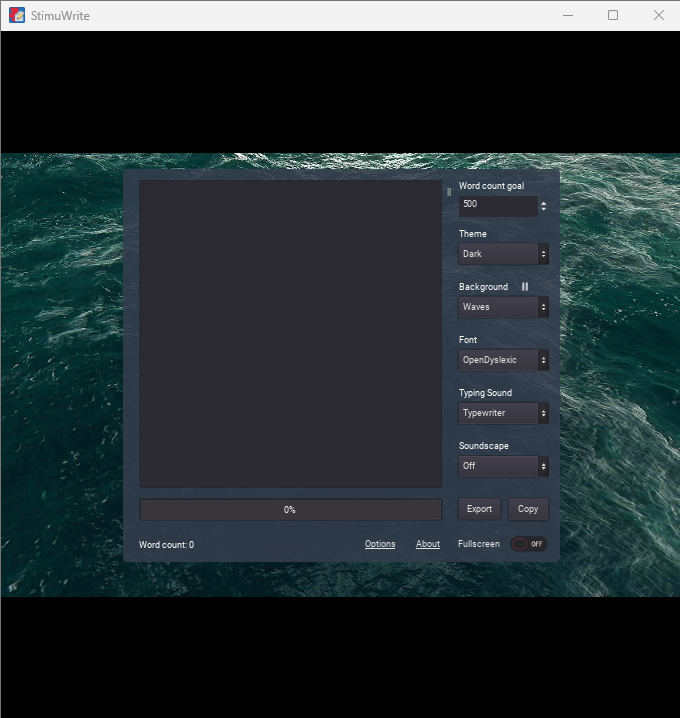
So glad to hear it's been helpful! If you go to Options > Display Customizations and turn off "Expand Background to Window" it should behave like you want it to. Happy writing!
Does the auto-export work with crashes? I also noticed today that, out of curiosity, I went and shut down stimuwrite and opened one of the exported files but it was blank. Not sure if it's a bug or not, but I thought I'd let you know.
It's supposed to... thanks for the info, I'll look into it
Oh, I should note; I've noticed it doesn't seem to export right for me. I've clicked export, I've shut the program like usual, gone and opened the file and it's a blank slate. The beta tester in me has been bugging me to let you know XD
Hi, I like this app a lot, but sometimes I have trouble starting it. I get an error report from my graphics driver (AMD) that says, "AMD software detected that a driver timeout has occurred on your system." I did have issues with crashing before that, but that was fixed after I updated this app. My app is currently on the newest version as far as I can tell, so I would like to know if there is a solution to this. Thank you!
I'm not sure what the issue is here, I'll look into it. Is your graphics driver up to date as well?
While it was a pretty recent version (from February 2024), I updated it to the most recent version (from August 2024). I'll keep an eye on this app to see if it still has any issues.
I tried opening it again and got the same error. I took a screenshot; Stimuwrite then freezes after closing the window from AMD.
I'm starting to wonder if this is an issue with me and not an issue with this app. I've always used the galaxy background on this app, which is animated, so next time I get it to open I'll try to see if changing the background will stop this error from occurring.
hey, i’ve been looking for a text writing application that exports to human-usable html and it turns out stimuwrite is almost EXACTLY what i needed! i cannot wait to blog with this, thank you!! i’d love it if the “export as html using markdown syntax” option also supported the markdown syntax for creating hyperlinks as well.
This is a great idea, I'll try to implement it in a future version
Hey! You know I love the product. :)
From my Bluesky skeet (or whatever), my request would be a Cryptids theme pack? I love them all, so dealer's choice. If I have Bigfoot/Mothman/Nessie, whatever, watching over me, I may write better. ha!
Told you it was ridiculous!
Thanks!!
I love this idea!
Thank you so so much for creating this! I've written a huge amount of a project after literal years of procrastinating about it, and every neurodivergent person I recommend it to loves it.
I'm so glad to hear that! Thanks for letting me know 💜
hey, awesome app, I have a few suggestions:
a close button inside fullscreen mode
an option to start in fullscreen mode
an option to start with the soundscape on as it seems to reset to off after closing
an option to use custom fonts
an option to store and restore the hidden/visible state of the side panel
Noted! Thanks for your feedback.
Oh, small bug that might be intentional design: It looks like the preset emojis for the Vaporwave theme override my custom emojis, just like they override the default. That's not a huge issue, especially since I only use the Vaporwave theme every now and then, but I thought I'd mention it.
Hmm I will look into this, thank you
Oh, it only happens on the "Victory" celebration! Forgot to correct myself.
Hi there! No glitches or issues this time, I just wanted to drop some ideas for future releases (or for independent theme-makers out there) while I had them in my head. Loving the program! :)
I love all of these ideas! I will definitely incorporate some into future themes :)
hey could you add a gentle rain noises instead of aggressive rain because it overstimulates me negatively could you ad gentle rain noises that isn't too loud ty<3
Do you mean, like, rain striking less a resonant surface?
I will look into a more gentle rain sound! Have you tried the brown noise one? It might be closer to what you are looking for
Hey! I have recently discovered a... bug? Not a bug. I suppose it's a good problem to have, but I have so many awesome themes for Stimuwrite, they don't all display on the screen and there doesn't seem to be a way to scroll down to see the ones at the bottom!
Thanks so much for letting me know! Currently the only solution is to go into Display Customizations and hide the themes from the dropdown that you don't currently use. I will have to issue an update to improve this UI.
originally said this in the rating, but i realized a comment might make more sense: this software is awesome, but for me the animated backgrounds seem to periodically glitch/flicker strangely. it's a little distracting, so most of the time i turn the animation off. i might be able to record it happening if that's something that would help?
Ugh, I'm sorry to hear you are experiencing this. This is has been fixed for the majority of systems but it looks like not all of them. If you can send your system info to stimuwrite@eveharms.com that will help me diagnose this issue. Sorry for the late response and thanks for using StimuWrite!
sure! is there any specific info you need, or should i just give like, general specs?
I'm having a similar issue! Can I contact you about it?
yes please do stimuwrite@eveharms.com
Good work!
Hi! sorry if this has been asked before, but are you considering adding text formatting (bolding, italics, underline, etc) to Stimuwrite? or the ability to export files as markdown files?
Hi there, sorry for the late response! Currently you can write in markdown and export a txt file and then change the file extension to .md or .markdown to create a markdown file. You can also go into Options > Advanced Settings and turn on "Export as HTML using markdown syntax" and basic markdown syntax will work and be exported as html. This will make it easier to open the html file in your browser and copy and paste it into your main editor with the formatting included. I hope that helps
Hello, I liked the idea of the program, but I want a Linux version AppImage
Noted! I will look into it
Thank you very much.
Hi there, big StimuWrite disciple, but lately I’ve been experiencing an issue and I was wondering if I’m the only one! When I leave the StimuWrite window open but tabbed into other applications (I’m sorry, I don’t have an exact estimate but I can hazard a guess around 30 minutes or so), once I tab back in, I can’t interact with any of the UI elements, including the text box to edit/copy my work. :( It’s not that the entire application has frozen since the background still moves, and interestingly enough I can edit and move the sticky note add-on just fine, but things like changing the theme or going full-screen are not possible. Any idea what might be causing this? Thank you so much for everything you do!!
Aggh I'm sorry you are having that issue, and thank you for making me aware of it. You should be able to save your work in these instances by pressing ctrl + S. Do you have the most up-to-date version of both the add-ons and app? Please email me stimuwrite@eveharms.com to get further support on this issue.
Hi! I’m sorry if you have gotten this question already, or if it’s annoying (I’m aware it could be): Have you considering sharing the source of this app, or allowing user-made add-ons in some way?
I totally understand if not ^^ But I would like to know, if you’re willing to answer.
Hi! Not annoying at all. I did put up an example add-on on GitHub, but I haven’t made any documentation yet so it’s probably not that helpful. https://github.com/beastly-eve/stimuwrite-example-addon
If you give me an idea of what sort of add-on you are interested in developing, it might help me put together docs. I probably won’t release the full source code, but the docs would include information about node names etc that would make it possible to hook into the app further.
It was more of a general question, but if I do get a good idea for a custom add-on I’d like to develop, it’s good to know it’s a possibility ^^ Anyway, this is a really cool program, thanks for sharing it! I’m starting to explore these kinds of writing apps, and they are a huge help with staying focused :) Love the amount of options in stimuwrite.
Hello! I'm fascinated by the app you did, it's so helpful! Got all my friends downloading it
Sorry to chime in, but, maybe an explanation/code with language add-on is possible? For users to be able to add the language that is different from European and languages like Japanese, Chinese and Thai? Because I think it would be also easier for you as well, not getting requested different add-ons to work on.
All in all, I feel very powered using StimuWrite, it's better than Word or GoogleDocs haha thank you again for it!
Hi there! So the language addon is actually just a font that includes characters for the language, and in then in the case of a Chinese or Japanese font it changes from word count to character count. I'm honestly not sure how I would make a tutorial on how to make a new language addon because it would really depend on the language. In the future I am hoping to localize the software and get rid of the language addons (since they won't be needed), but since it's just me I'm not sure when I'll be able to complete that. I will try to make a general addon tutorial soon though!
I would love this even more if it had a spellchecker. Also for some reason I'm getting constant crashing even though my pc is very beefy :(
OMG same, I'm using it rn and I'm missing already the Word red lines to let me know of my mistakes lmao
Hmm that crashing is not normal, sorry you've been experiencing that. Please email me so we can resolve the issue: stimuwrite@eveharms.com
Unfortunately including a spellchecker is pretty unlikely, but I will consider it.
Hello! I'm not sure if you take suggestions when it comes to something like themes, but if you are, do you think you could add a Pesterchum theme from Homestuck? I think with the way it's set up in HS (a messaging program the characters use within the world they're in), it would be a very fun theme to have since (if you wanted to & if you are able to of course) it would look like you're messaging someone about the things you're writing while still being stimulating!
Regardless, thank you so much for making this program in the first place, it's saved me so many times when writing stuff for school! :-]
That's a really cool idea! However, I don't think I'd be comfortable making a theme for public use that's based on someone else's work. However, I recently made a video tutorial on how to make your own themes so feel free to make one for yourself: https://www.youtube.com/playlist?list=PLsyHcmEndd1Ue4EjqwfSnMMOhduuxIZvQ
I do love this idea a lot! Like, maybe a more genericized "90s-era chatroom" vibe? A Y2k theme to match the Vaporwave theme background.
Could you please add in import option that can quickly load the files I've exported? It's a little thing, but I don't like manually opening the files and copying them back into stimuwrite when I want to write more...
"Opening" files is a bit against the philosophy of the app, but I will look into options. Thanks!
Hiya just wanted too say this has made it easier and more fun for me too write. Thank you for making this. I do wanna ask if you will ever make a way too make custom themes. I want too import my own typing sound effects and ambience. It would help me enjoy it even more. Again thanks for making something like this. Keep up the great work :>
Hi Marley, I've been meaning to make a custom themes video tutorial for awhile, and your comment pushed me to put it together some tutorial videos this weekend. There will probably be one more video added to this series, but hopefully this is enough to help you make your own theme.
Full playlist here: https://www.youtube.com/playlist?list=PLsyHcmEndd1Ue4EjqwfSnMMOhduuxIZvQ
Currently there's no way to add custom typing sound effects and soundscapes, but I will consider it for future versions.
Hey, are there any plans to port this app to Android phones? I understand if there are no plans.
I was working on porting it to mobile platforms but hit some serious roadblocks and will have to rebuild the mobile version from scratch. So I do eventually plan to port to android and iOS, but I have no timeline at the moment.
Okay thanks for the response! I'll be patient for the android port!
Hi! This program has been so so helpful for me, thank you so much for all your hard work.
Apologies if this has already been answered, but I (unfortunately) write in British English and was wondering if there are any plans to support the differing punctuation rules? Eg. a way to change the smart curly quotes to include single quotations/apostrophe and 'replace double hyphen with em dash' to the en dash? If this is a feature already then OOPS! My bad!
Thanks so much for the feedback! I will implement this option in a future version.
i know this isnt intended to fully replace a writing program entirely, but would it ever be possible to add options to format text? bold, italics, indents, line spacing, etc etc. totally get if thats not in the spirit of the program but it'd be nice to have!
If you go into Options > Advanced Settings there is an option to turn on "Export as html using markdown syntax" which gives you the ability to include bold, italics, underline, and strike through in your exported file when using markdown syntax. Click the question mark by the toggle for more detailed info and instructions. I don't intend to add any additional formatting options, sorry about that. I may add visual customization for line spacing in the future, but it won't affect the output of the document.
no worries and thanks about the tip! i appreciate what you've done here regardless! 👍
When I enter fullscreen mode, some themes don't fill the screen and the main part of the app doesn't fill the screen properly. I'm not sure if this is a bug or if it's to do with my monitor having an outdated aspect ratio, but I do remember older versions of the program not having this issue. I also have 'expand to window' selected in the options and I've tried reinstalling it. Does this seem like a problem with my monitor or will it need to be patched out?
I'm sorry for the trouble. In order for those themes to appear with the panel background image lined up with your monitor, Display Customizations > Expand Background to Window actually has to be turned off. The themes were designed before the option to expand the background existed, so when it's on it causes them to not look ideal visually. This is something I need to remedy in a future update of the program and the affected themes, especially since this option is on by default, and I appreciate you bringing it to my attention.
thank you for this wonderful program! it's awesome :] would you please consider adding the atkinson hyperlegible font? I believe that it is available under the SIL open font license. it's my favorite font to use when writing and it would be wonderful if it was available in stimuwrite ^--^
Nice font, I will definitely consider it for a future version :)
yay!!!
I updated to the newest version but when I go to add my themes and add-ons I get "Error 342: The theme or addon already exists." But when I go to Manage Themes & Addons there's nothing there. What am I doing wrong?
Sorry about the error! I’m not sure exactly what happened, but give this a try.
1. Navigate to the StimuWrite user data folder in your computer ( you may have to unhide hidden files and folders)
Windows: %APPDATA%\Godot\app_userdata\StimuWrite\
macOS: ~/Library/Application Support/Godot/app_userdata/StimuWrite/
Linux: ~/.local/share/godot/app_userdata/StimuWrite/
2. Delete the addons folder
3. Delete stimuwrite.cfg
4. Restart the program
You shouldn’t need to reinstall any themes or addons when updating the program in the future. Let me know if you have any more issues.
That worked! Thank you so much!!!
I'm so glad it's been so helpful!! The app has a font named Playpen Sans which is an open source font very similar to Comic Sans. I don't currently have plans to add Comic Sans due to the licensing cost. I hope Playpen Sans meets your needs!
Hi! First of all I wanted to thank you for creating this app because it is helping me so much to write more and above all to have fun while doing it. However I had a request: would it be possible in the future to add a way to justify the text? It makes everything look neater and allows me to get less distracted. Apart from that, beautiful and very useful app!
I'm so glad it's helping. I will consider adding text justification :)
Thank you so much, it would be awsome!
Hey can anyone help me with what program I use to open this? I'm on Linux Mint.
Okay, I figured it out, you just go to properties and allow it to run as a program. Not sure why the "user friendly" LinuxOS is so stupid.